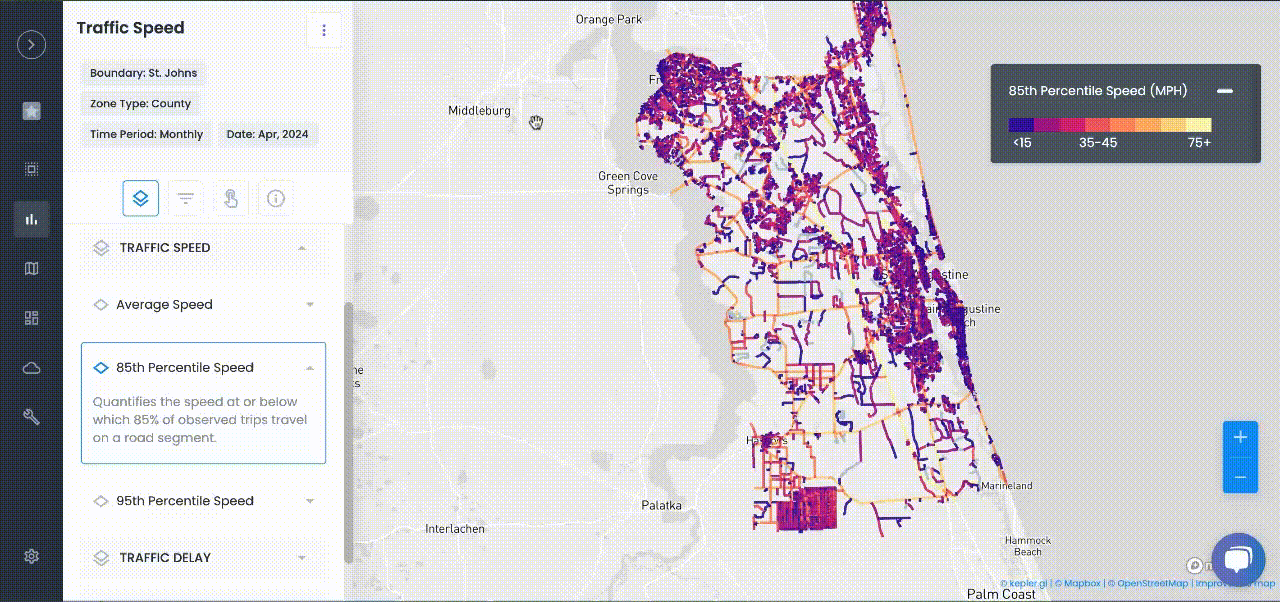Traffic Volumes
Comparing Ways to Collect Data: GPS, Sensors, Crowdsourced, and Manual Counts
How cities collect mobility data using manual counts, fixed sensors, GPS, and crowdsourced methods to give better traffic insights
Cities have so many ways to gather mobility data these days. Four popular methods are manual counts, fixed sensors, GPS-based data, and crowdsourced data. Each has its perks and downsides. Often, a mix of these is used to get a full picture. Here’s a breakdown:
Manual Counts
This is the oldest way – people watching and counting traffic. Manual counts can happen in person (like with a clipboard) or by going through video recordings later. The cool thing is it lets observers be flexible and accurate for specific situations.
They can count cars, pedestrians, cyclists, and even figure out what kind of vehicles are out there. If a city wants to see what’s happening at a tricky intersection or during an event, manual counts can catch details that automated methods might skip.
They’re easy to set up since no fancy tech is needed. But they do require a lot of human effort and can’t be done continuously. Fatigue can lead to mistakes, especially on busy roads, and one person can only watch so many lanes at once.
So usually, these counts are done over short periods (like a few hours or days) in select spots or to check other data rather than all day every day. In short, manual counts are reliable for specific studies but hard to scale across a whole city or for the long haul.
Automated Sensors (Fixed)
These include stuff like inductive loop detectors in the pavement, tube counters, radar or infrared sensors, and video camera analytics. Loops under the road can accurately count vehicles non-stop, even figuring out speed and type.
They work great for permanent count stations on busy roads, but setting them up and maintaining them can cost a bit. Road tubes are a cheaper option since you just lay them down and they’ll count axles as vehicles roll over them. They’re decent for short-term counts but can wear out fast and might struggle with heavy traffic or multi-axle vehicles.
Video analytics use cameras and smart algorithms to count and classify vehicles and watch movements like left turns. They’re fantastic at intersections where one sensor needs to cover several lanes. Video can also help count pedestrians and cyclists.
The downside is they might not work well in bad weather or low light, and there are privacy concerns if footage is recorded. Radar and LiDAR sensors can measure traffic flow from the side of the road without being on the pavement and can tell the difference between objects; they work in various weather conditions but can cost more.
Overall, fixed sensors provide continuous detailed data at their locations. They’re perfect for watching key points over time. But they only cover those specific areas; there might be loops on the main roads but none on side streets. Coverage can be an issue unless you install a lot of sensors, which can be pricey. Cities often place sensors where they're needed most and fill in the gaps with other data.
Learn how planners monitor key corridors with Traffic Volume Data.
GPS-Based Data (Connected Vehicles and Smartphones)
Modern tech has opened up GPS and mobile location data as a fantastic traffic data source. This includes info from navigation apps, smartphones, and connected cars.
Rather than counting each car, we figure out traffic by tracking devices. For example, services use anonymized location data from smartphones (from apps that users let access their location) or car GPS units to check travel speeds and how busy the roads are.
The big win here is scale and coverage – GPS data can cover almost any road people travel on and does so continuously in near real-time. It fills in gaps from traditional monitoring by providing data even on small streets without sensors.
It’s pretty quick to get – cities can buy or access location datasets without putting in physical hardware. With enough devices, GPS data can even guess traffic volumes (by adjusting against known counts) on each road segment. One platform uses connected vehicle telemetry to estimate hourly volumes and speeds on all roads, cutting out the need for tons of physical counters.
GPS data is great for Origin-Destination (OD) analysis too – by keeping track of where trips start and end, planners can see how people travel around the city (like how many trips go from Neighborhood A to B during rush hour).
But there are some caveats: this data is more of a sample, not a complete count. Not everyone has a trackable device or uses the specific apps that supply the data. This leads to sampling bias – for instance, studies have shown that manual counts can be more directly accurate at certain spots since GPS or cell data might miss some cars.
As Graham Johnson from SEH points out, a manual count might catch nearly 100% of cars at a location, while cell phone data is just a subset (those with phones on and apps reporting).
Another thing to think about is privacy – even though good providers anonymize and group location data, agencies have to handle it carefully like personal data to prevent privacy breaches. Lastly, GPS data often comes from private companies (like through apps or fleets), so cities usually get it through partnerships or purchases.
Even with these issues, GPS data has been a game changer: it offers coverage and continuous updates that were hard to get with just manual methods. Cities now commonly use it to check traffic speeds (like travel time lanes), spot congestion in real-time, and even guess volumes on roads without sensors.
Explore connected insights with Mobility Data.
Crowdsourced Data
Crowdsourced traffic data is kinda similar to GPS data but has its own twist. It’s info provided voluntarily (or sometimes passively) by many users, often via apps.
A popular example is Waze: drivers use the Waze app for navigation and in return the app collects their speed and location data plus incident reports (like crashes or hazards). Through programs like Waze for Cities, towns share info (like road closures or construction updates) and they get access to the anonymous and aggregated data from Waze users nearby.
This crowdsourced data is a real-time supplement to traditional data, often picking up things fixed sensors can miss – for instance, Waze can quickly alert about a crash or sudden slowdown on a local street that has no traffic camera. State DOTs and cities are starting to blend this data in to get a more current view of their networks.
Crowdsourced data gives a fresh real-time data source outside the fixed sensors and enables better management of the roads. The pros include immediate incident alerts, broader coverage, and often no cost (since partnerships help share the data).
But it’s only as good as the user base – areas with fewer app users might see sketchy data. Sometimes crowdsourced info can be messy or needs verifying (like a reported incident may need a double-check). Other crowdsourced sources can be public feedback sites or social media, but those aren’t as quantitative.
In the grand scheme of data collection methods, crowdsourced GPS data (like that from Waze or Google Maps) can fit into the GPS-based category, just distinguished by being user-contributed and often real-time.
Combining Methods for Complete Coverage
City agencies generally go for a hybrid approach. For instance, a city might have permanent inductive loop counters on major roads (to get ongoing volume trends and calibrate other data), do manual counts at busy intersections or for pedestrians periodically, and subscribe to a GPS/crowdsourced data service to keep an eye on the entire network in real-time.
This way they get the best of all worlds. The loops offer reliable accuracy and long-term trends on main roads. The manual counts provide details (like turning movements or bike/ped counts) that sensors and GPS might overlook. The GPS and crowdsourced data deliver widespread coverage and insight into where people are coming from and heading to.
See how cities combine methods using Traffic Safety Solutions.
Example: Understanding Bike Use Through Multiple Data Sources
To see the differences: imagine trying to understand bike use in your city. Manual counts might send volunteers to a few trails to count bikes for a day. Sensors could include some infrared counters on popular paths. GPS data might come from fitness apps or Strava showing where cyclists travel, and crowdsourced reports might come from a platform where cyclists flag hazards.
Each method tells part of the story – manual counts give precise numbers at a few spots, sensors track ongoing trends on key routes, GPS data shows citywide patterns, and crowdsourced reports highlight user-experienced issues.
The smart strategy is to validate and cross-reference these sources. Agencies often adjust GPS-estimated volumes using spots where they have sensor counts or manual counts. When everything lines up, the combined data can provide both accuracy and coverage.
Conclusion: The Best Results Come from Blending Data Sources
In conclusion, manual, sensor, GPS, and crowdsourced methods all work together. Manual counts are spot on but limited; fixed sensors offer ongoing data but only at certain spots; GPS data is broad but more of a sample; and crowdsourced data gives real-time wide coverage but depends on user input.
By mixing and matching these, city planners get a much clearer view of mobility. With tech getting better (cheaper sensors, more connected cars, etc.), the trend is leaning towards automated data, but there’ll always be a need for targeted manual checking.
The aim is to tap into the “data gold mine” that’s out there – using each method where it fits best – to improve transportation planning and operations with amazing detail.
FAQ: Comparing Traffic Data Collection Methods
Q1: What are the main methods for collecting city traffic data?
Ans: Manual counts (human observation), automated sensors (loops, tubes, cameras, radar), GPS-based data (connected vehicles, smartphones), and crowdsourced sources (navigation or incident-reporting apps) are the most widely used traffic data collection approaches.
Q2: When should manual traffic counts be used?
Ans: Manual counts work best for targeted studies like intersection turning movements, pedestrian/bicycle counts, and situations needing detailed classification. They offer high accuracy for specific periods and locations but are labor-intensive and not suitable for continuous, citywide monitoring.
Q3: What are the strengths and limitations of automated sensors?
Ans: Fixed sensors provide non-stop, accurate monitoring at select locations (main corridors, intersections) and capture speed, volume, and sometimes vehicle types. Downsides include coverage gaps, setup/maintenance costs, and challenges in bad weather or with certain vehicle types.
Q4: How does GPS-based data improve traffic analysis?
Ans: GPS and connected vehicle data deliver continuous, wide-area coverage and enable origin-destination and real-time movement analysis. They can fill gaps where sensors are absent and are scalable, but rely on samples (not every traveler is tracked), can have privacy issues, and require partnerships with data providers.
Q5: What’s unique about crowdsourced traffic data?
Ans: Crowdsourced apps (like Waze) supply live incident alerts and movement data over large networks, with broad participation. These sources are valuable for detecting unexpected issues and supplementing other data, but coverage depends on user participation and data sometimes requires verification.
Q6: Why do agencies mix data collection methods?
Ans: Blending manual, sensor, GPS, and crowdsourced methods balances accuracy, continuous monitoring, and citywide coverage. Agencies validate and cross-reference sources to fill gaps and ensure reliable, actionable insights for traffic planning and management.
Q7: How is traffic data collection evolving?
Ans: Automation, AI, and connected vehicle data are transforming traditional manual counts and fixed sensors into continuous, network-wide monitoring approaches - streamlining operations and deepening insights while manual counts remain vital for targeted purposes.

TRAFFIC ENFORCEMENT FEATURES
80% of citizen complaints
are a perception problem
Urban SDK provides precise hourly speed data to evaluate complaints and deploy resources efficiently for the greatest impact to public safety.
Urban SDK provides precise hourly speed data to evaluate complaints and deploy resources efficiently for the greatest impact to public safety.
Target Speeding
Identify hot spots, validate monthly speeding trends and monitor vulnerable areas like school zones.
Improve Safety
Crash and citations location information to compare speed trends month over month
Fast Response
Respond to citizen complaints sooner with address search and exportable reporting
Deploy Assets
Generate maps for traffic enforcement by time of day, location or division to deploy officers to known problem areas.
RESOURCES
Customer Success
See how public sector leaders succeed with Urban SDK.
WEBINAR
Identify speeding and proactively enforce issues
See just how quick and easy it is to identify speeding, address complaints, and deploy officers.