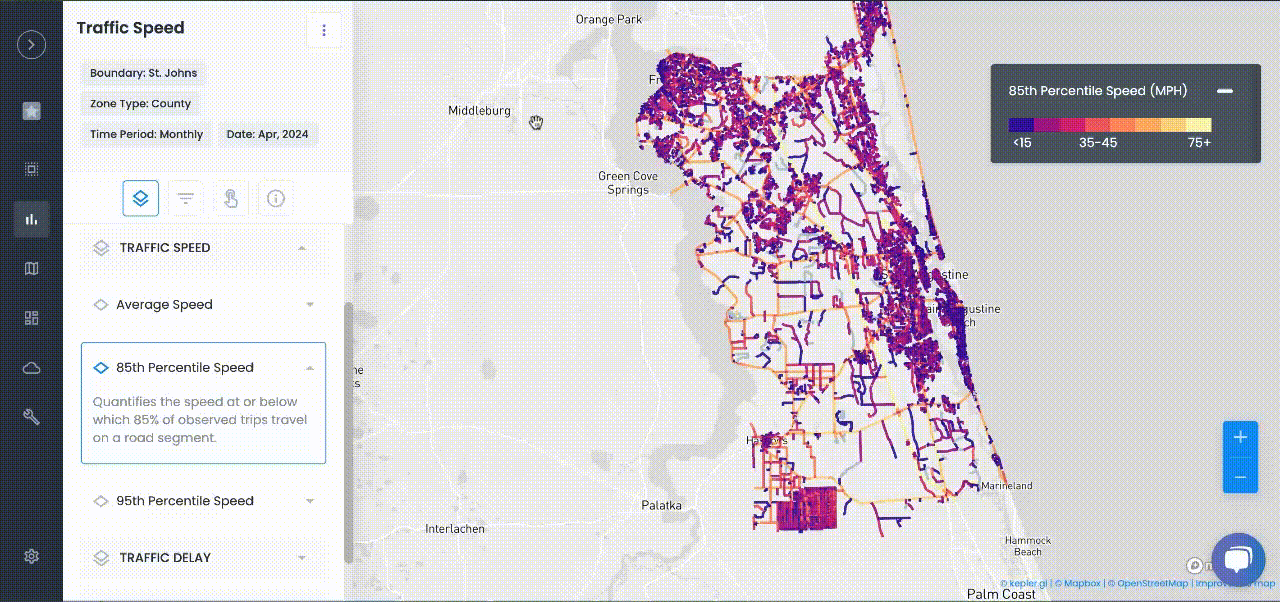Transportation Planning
Engaging Citizens with Digital Twin Simulations in Urban Planning
Planners may use digital twins to boost collaboration, test ideas, and ensure inclusive city planning that reflects real community needs.
See how planners use digital twins to boost collaboration, test ideas, and ensure inclusive city planning that reflects real community needs.
Urban planning really affects everyone living in a city. But lots of people feel really out of touch with the planning that's happening. Digital twin simulations can change all that by turning complicated data into easy-to-understand visual stories. They also help planners answer “what if” questions right on the spot. For example, you could quickly see how a new bike lane would affect parking in a virtual model. To get more info, check out our article on digital twins in urban planning. With a digital version of a neighborhood or city, folks can see proposed changes like a new park or transit line in 3D or even in virtual reality. This clear and interactive way of presentation makes it easier for people to get what’s going on and give good feedback.
Why Citizen Engagement Matters
- Transparency and trust: Sharing a digital twin model makes things clear. People can see exactly what’s being planned and why. This openness builds trust and helps cut down on public pushback since everyone feels involved.
- Better feedback: Local residents know their neighborhoods best. By checking out a virtual model, they can spot problems or chances that planners might overlook. Like if a new building blocks sunlight to a playground, people will notice it in the simulation and let everyone know.
- Inclusive planning: Digital twins can reach more folks, even those who can’t make it to meetings. Online simulators or mobile apps let busy parents or seniors check out plans whenever they want. This helps make participation fair and lets more voices be heard.
- Improved outcomes: When people share their ideas early on, the final plan often meets real community needs. The end result is smarter, more user-friendly urban designs that everyone supports from the start.
Tools and Methods for Getting People Engaged
- Interactive 3D maps: Web and mobile apps let anyone check out the digital twin. Users can toggle things like roads, buildings, trees, and population to see potential developments. Our smart city solutions platform supports these interactive maps with real-time data.
- Virtual and augmented reality: VR headsets or AR mobile apps can immerse people in future scenarios. Community workshops using VR let folks “walk” through a new park design or street layout. AR apps show building projects on site through a smartphone camera, helping people picture changes in their own neighborhoods.
- Participatory workshops: Mix digital models with in-person events. For example, set up a touch-screen kiosk at town hall meetings so people can mess with the digital twin in real-time. Collaborative “planning games” can let groups design their dream city block and see instant results on screen.
- Gamification: Add game elements like points or virtual rewards in planning apps to encourage exploration. For instance, a simulation could let kids design a new park and earn points for eco-friendly features. Making it fun helps engage younger participants.
- Data dashboards: Create dashboards with simple metrics like projected travel time or park area tied to design choices. Showing data helps people understand why certain ideas are picked. Dashboards can also let folks vote or share what they prefer, making feedback easy to collect.
- Electric vehicle infrastructure: The digital twin can show the demand for EV charging stations. By simulating EV usage patterns, planners can figure out where chargers will be most used, helping support cleaner transport.
- Social media integration: Share interactive snapshots, animations, or polls on social media to reach a bigger audience. For instance, post two park designs and let community members pick their favorite. Online engagement can encourage more folks to try out the digital twin tools.
Best Practices for Engaging Effectively
- Keep it simple: Not everyone is a tech whiz. Use clear visuals and steer clear of jargon. Label streets and landmarks so people can get their bearings. Provide tutorials or guided tours of the model for folks using it for the first time.
- Combine online and offline: Digital tools are great, but some people still want face-to-face feedback. Use digital twins to inform public meetings, plus collect input through surveys, community boards, or local events. A mix of both reaches the most people.
- Feedback loop: Show people how their input shaped the plan. For example, publish a version 2.0 of the model after a consultation that highlights changes made. This gets people more involved in future projects.
- Accessibility: Make sure the platform works on low-cost devices and in different languages if your city is diverse. Include captions and make interfaces accessible for people with disabilities.
- Use reliable data: Keep the digital twin updated with real stats like current population, existing trees, and traffic counts. People will be more trusting and engaged if the simulation feels familiar and uses the latest info.
By using these approaches, city planners can turn the planning process into a chat instead of a one-way street. Digital twins become a shared space where everyone—officials and community members—can work together on the city's future. Are you ready to focus on your community? Learn how Urban SDK supports citizen engagement with easy-to-use digital twin simulations.

TRAFFIC ENFORCEMENT FEATURES
80% of citizen complaints
are a perception problem
Urban SDK provides precise hourly speed data to evaluate complaints and deploy resources efficiently for the greatest impact to public safety.
Urban SDK provides precise hourly speed data to evaluate complaints and deploy resources efficiently for the greatest impact to public safety.
Target Speeding
Identify hot spots, validate monthly speeding trends and monitor vulnerable areas like school zones.
Improve Safety
Crash and citations location information to compare speed trends month over month
Fast Response
Respond to citizen complaints sooner with address search and exportable reporting
Deploy Assets
Generate maps for traffic enforcement by time of day, location or division to deploy officers to known problem areas.
RESOURCES
Customer Success
See how public sector leaders succeed with Urban SDK.
WEBINAR
Identify speeding and proactively enforce issues
See just how quick and easy it is to identify speeding, address complaints, and deploy officers.